Ajax(Asynchronous JavaScript and XML)是一种在无需重新加载整个网页的情况下,能够更新部分网页的技术,通过在后台与服务器进行少量数据交换,Ajax可以使网页实现异步更新,这意味着可以在不影响网页的情况下,与服务器交换数据并更新部分网页内容,提交表单是最常见的使用场景之一。
下面将详细介绍如何使用ajax提交form表单。
1、我们需要创建一个HTML表单,这个表单可以包含各种输入字段,如文本框、单选按钮、复选框等。
<!DOCTYPE html>
<html lang="en">
<head>
<meta charset="UTF-8">
<meta name="viewport" content="width=device-width, initial-scale=1.0">
<title>Ajax Form Submission</title>
</head>
<body>
<form id="myForm">
<label for="username">用户名:</label>
<input type="text" id="username" name="username" required>
<br>
<label for="password">密码:</label>
<input type="password" id="password" name="password" required>
<br>
<button type="submit">提交</button>
</form>
<script src="main.js"></script>
</body>
</html>
2、接下来,我们需要编写JavaScript代码来处理表单提交事件,在这个例子中,我们将使用原生JavaScript来实现Ajax提交,需要获取表单元素和提交按钮元素:
const form = document.getElementById('myForm');
const submitBtn = document.querySelector('button[type="submit"]');
3、需要阻止表单的默认提交行为,这是因为默认情况下,表单提交会刷新页面,我们可以通过调用event.preventDefault()方法来实现:
submitBtn.addEventListener('click', function(event) {
event.preventDefault();
});
4、接下来,需要创建一个新的XMLHttpRequest对象,这个对象用于与服务器进行通信:
const xhr = new XMLHttpRequest();
5、需要设置请求的类型、URL和是否异步,在这个例子中,我们将请求类型设置为POST,URL设置为服务器端处理表单数据的URL,并设置为异步:
xhr.open('POST', 'your-server-url', true);
6、接下来,需要设置请求头,这里我们需要设置Content-Type为application/x-www-form-urlencoded,表示发送的数据格式为表单数据:
xhr.setRequestHeader('Content-Type', 'application/x-www-form-urlencoded');
7、需要设置请求完成时的回调函数,这个回调函数会在请求成功或失败时被调用:
xhr.onload = function() {
if (xhr.status >= 200 && xhr.status < 400) {
console.log('表单提交成功:', xhr.responseText);
} else {
console.error('表单提交失败:', xhr.status, xhr.statusText);
}
};
8、需要将表单数据转换为查询字符串,并通过send()方法发送请求:
const formData = new FormData(form); const data = Object.fromEntries(formData); const queryString = new URLSearchParams(data).toString(); xhr.send(queryString);
将以上代码整合到一起,完整的JavaScript代码如下:
const form = document.getElementById('myForm');
const submitBtn = document.querySelector('button[type="submit"]');
const xhr = new XMLHttpRequest();
submitBtn.addEventListener('click', function(event) {
event.preventDefault();
const formData = new FormData(form);
const data = Object.fromEntries(formData);
const queryString = new URLSearchParams(data).toString();
xhr.open('POST', 'your-server-url', true);
xhr.setRequestHeader('Content-Type', 'application/x-www-form-urlencoded');
xhr.onload = function() {
if (xhr.status >= 200 && xhr.status < 400) {
console.log('表单提交成功:', xhr.responseText);
} else {
console.error('表单提交失败:', xhr.status, xhr.statusText);
}
};
xhr.send(queryString);
});
这样,当用户点击提交按钮时,表单数据将通过Ajax异步提交到服务器端进行处理。