在HTML中,我们经常需要将表格居中显示,这可以通过CSS样式来实现,以下是一些常见的方法:
1、使用margin属性:我们可以使用margin属性来设置表格的外边距,使其在页面上居中,这种方法适用于表格的内容较少,且不需要自适应宽度的情况。
<table style="width:50%; margin:auto;">
<tr>
<th>Header 1</th>
<th>Header 2</th>
</tr>
<tr>
<td>Row 1, Cell 1</td>
<td>Row 1, Cell 2</td>
</tr>
<tr>
<td>Row 2, Cell 1</td>
<td>Row 2, Cell 2</td>
</tr>
</table>
2、使用text-align属性:我们可以使用text-align属性来设置表格内容的对齐方式,使其在表格内居中,这种方法适用于表格的内容较多,且需要自适应宽度的情况。
<table style="width:50%; text-align:center;">
<tr>
<th>Header 1</th>
<th>Header 2</th>
</tr>
<tr>
<td>Row 1, Cell 1</td>
<td>Row 1, Cell 2</td>
</tr>
<tr>
<td>Row 2, Cell 1</td>
<td>Row 2, Cell 2</td>
</tr>
</table>
3、使用display属性和flexbox布局:我们可以使用display属性将表格转换为flex容器,然后使用flexbox布局来居中表格,这种方法适用于需要更复杂的布局和样式的情况。
<style>
.container {
display: flex;
justify-content: center;
}
table {
display: table;
}
</style>
<div class="container">
<table style="width:50%;">
<tr>
<th>Header 1</th>
<th>Header 2</th>
</tr>
<tr>
<td>Row 1, Cell 1</td>
<td>Row 1, Cell 2</td>
</tr>
<tr>
<td>Row 2, Cell 1</td>
<td>Row 2, Cell 2</td>
</tr>
</table>
</div>
4、使用position属性和absolute定位:我们可以使用position属性将表格设置为绝对定位,然后使用top和left属性将其移动到页面的中心,这种方法适用于需要更精确控制表格位置的情况。
<style>
.container {
position: relative;
}
table {
position: absolute;
top: 50%; left: 50%; transform: translate(-50%, -50%);
}
</style>
<div class="container">
<table style="width:50%;">
<tr>
<th>Header 1</th>
<th>Header 2</th>
</tr>
<tr>
<td>Row 1, Cell 1</td>
<td>Row 1, Cell 2</td>
</tr>
<tr>
<td>Row 2, Cell 1</td>
<td>Row 2, Cell 2</td>
</tr>
</table>
</div>
以上就是在HTML中设置表格居中的几种常见方法,需要注意的是,这些方法可以单独使用,也可以组合使用,以满足不同的需求和场景。