在HTML中,有多种方法可以将文字居中,以下是一些常见的方法:
1、使用CSS样式:
<!DOCTYPE html>
<html>
<head>
<style>
.center {
display: flex;
justify-content: center;
align-items: center;
height: 100vh; /* 设置容器高度为视口高度 */
}
</style>
</head>
<body>
<div class="center">
<p>这段文字将会居中显示。</p>
</div>
</body>
</html>
2、使用表格布局:
<!DOCTYPE html>
<html>
<head>
<style>
table {
width: 100%;
height: 100vh; /* 设置表格高度为视口高度 */
}
td {
text-align: center; /* 设置单元格内文字居中 */
}
</style>
</head>
<body>
<table>
<tr>
<td>这段文字将会居中显示。</td>
</tr>
</table>
</body>
</html>
3、使用Flexbox布局:
<!DOCTYPE html>
<html>
<head>
<style>
.container {
display: flex;
justify-content: center;
align-items: center;
height: 100vh; /* 设置容器高度为视口高度 */
}
</style>
</head>
<body>
<div class="container">
<p>这段文字将会居中显示。</p>
</div>
</body>
</html>
4、使用绝对定位:
<!DOCTYPE html>
<html>
<head>
<style>
.center {
position: absolute;
top: 50%;
left: 50%;
transform: translate(-50%, -50%); /* 将元素中心点移动到其父元素中心点 */
}
</style>
</head>
<body>
<div class="center">
<p>这段文字将会居中显示。</p>
</div>
</body>
</html>
这些方法都可以实现将文字居中的效果,你可以根据自己的需求选择合适的方法。