在HTML5中,有多种方法可以实现元素的居中显示,以下是一些常见的方法:
1、使用margin属性
通过设置元素的margin属性,可以实现水平和垂直居中,以下是一个示例:
<!DOCTYPE html>
<html>
<head>
<style>
.center {
display: block;
margin-left: auto;
margin-right: auto;
width: 50%;
}
</style>
</head>
<body>
<img src="your_image.jpg" alt="Image" class="center">
</body>
</html>
在这个示例中,我们为图片元素添加了一个名为center的类,该类设置了display: block;、margin-left: auto;和margin-right: auto;属性,这将使图片在页面上水平居中,我们设置了width: 50%;,使图片宽度为父容器宽度的50%。
2、使用flexbox布局
HTML5引入了一种新的布局方式,称为Flexbox,通过使用Flexbox,可以轻松地实现元素的居中显示,以下是一个示例:
<!DOCTYPE html>
<html>
<head>
<style>
.container {
display: flex;
justify-content: center;
align-items: center;
height: 100vh; /* 使容器占据整个视口高度 */
}
</style>
</head>
<body>
<div class="container">
<p>这个段落将在容器中居中显示。</p>
</div>
</body>
</html>
在这个示例中,我们创建了一个名为container的div,并为其添加了display: flex;属性,我们设置了justify-content: center;和align-items: center;属性,以实现水平和垂直居中,我们设置了height: 100vh;,使容器占据整个视口高度。
3、使用grid布局
除了Flexbox之外,HTML5还引入了一种新的布局方式,称为Grid,通过使用Grid,也可以实现元素的居中显示,以下是一个示例:
<!DOCTYPE html>
<html>
<head>
<style>
.container {
display: grid;
justify-items: center;
align-items: center;
height: 100vh; /* 使容器占据整个视口高度 */
}
</style>
</head>
<body>
<div class="container">
<p>这个段落将在容器中居中显示。</p>
</div>
</body>
</html>
在这个示例中,我们创建了一个名为container的div,并为其添加了display: grid;属性,我们设置了justify-items: center;和align-items: center;属性,以实现水平和垂直居中,我们设置了height: 100vh;,使容器占据整个视口高度。
4、使用position属性和transform属性
通过设置元素的position属性和transform属性,也可以实现元素的居中显示,以下是一个示例:
<!DOCTYPE html>
<html>
<head>
<style>
.center {
position: absolute;
top: 50%;
left: 50%;
transform: translate(-50%, -50%);
}
</style>
</head>
<body>
<div class="center">这个div将在页面上居中显示。</div>
</body>
</html>
在这个示例中,我们为一个div元素添加了一个名为center的类,并设置了position: absolute;、top: 50%;和left: 50%;属性,我们使用了transform属性的translate方法,将元素向左和向上移动其自身宽度和高度的一半,从而实现居中显示,注意,这种方法需要知道元素的宽度和高度,如果元素的宽度和高度是未知的或者动态变化的,这种方法可能不适用。