将文本文件(.txt)转换为HTML文件的过程通常涉及以下步骤:
1、打开并读取文本文件的内容。
2、对文本内容进行解析和处理,以便将其转换为HTML格式。
3、创建一个新的HTML文件,并将转换后的HTML代码写入该文件。
4、保存并关闭HTML文件。
下面是一个示例代码,演示如何将文本文件转换为HTML文件:
def convert_txt_to_html(input_file, output_file):
# Step 1: Open and read the text file
with open(input_file, 'r', encoding='utf-8') as file:
text = file.read()
# Step 2: Parse and process the text content
html = parse_and_process_text(text)
# Step 3: Create a new HTML file and write the converted HTML code
with open(output_file, 'w', encoding='utf-8') as file:
file.write(html)
def parse_and_process_text(text):
# Perform any necessary parsing and processing on the text content
# For example, you can replace certain keywords or format the text in a specific way
parsed_text = text.replace('keyword1', '<strong>keyword1</strong>')
parsed_text = parsed_text.replace('keyword2', '<em>keyword2</em>')
# Return the processed HTML code
return f'<html><body>{parsed_text}</body></html>'
Example usage
convert_txt_to_html('input.txt', 'output.html')
在上面的示例中,convert_txt_to_html函数接受两个参数:输入文本文件的路径和输出HTML文件的路径,它首先打开并读取输入文件的内容,然后调用parse_and_process_text函数对文本内容进行解析和处理,在这个示例中,我们简单地替换了两个关键字,但你可以根据需要执行任何其他操作,它将转换后的HTML代码写入输出文件中。
请注意,这只是一个简单的示例,实际的文本到HTML的转换可能会涉及到更复杂的逻辑和处理,你可能需要根据具体的需求和文本内容来调整解析和处理的方式。