HTML表格是一种非常实用的工具,它可以帮助我们在网页上展示数据,有时候我们可能会遇到表格过大,无法适应页面布局的问题,这时,我们需要调整表格的大小,以下是一些方法可以帮助你缩小HTML表格。
1、使用CSS样式:CSS样式是控制HTML元素外观的一种方式,包括大小、颜色、字体等,我们可以使用CSS样式来调整表格的大小,我们可以设置表格的宽度和高度。
<table style="width:50%; height:50%;">
<tr>
<th>Header 1</th>
<th>Header 2</th>
</tr>
<tr>
<td>Row 1, Cell 1</td>
<td>Row 1, Cell 2</td>
</tr>
<tr>
<td>Row 2, Cell 1</td>
<td>Row 2, Cell 2</td>
</tr>
</table>
在这个例子中,我们设置了表格的宽度为页面宽度的50%,高度为页面高度的50%,这样,表格就会变小,更适应页面布局。
2、使用<colgroup>和<col>标签:这两个标签可以用来控制列的宽度。<colgroup>标签用于定义一组列的样式,而<col>标签则用于定义单个列的样式。
<table>
<colgroup span="2"></colgroup>
<colgroup span="2"></colgroup>
<tr>
<th>Header 1</th>
<th>Header 2</th>
<th>Header 3</th>
<th>Header 4</th>
</tr>
<tr>
<td>Row 1, Cell 1</td>
<td>Row 1, Cell 2</td>
<td>Row 1, Cell 3</td>
<td>Row 1, Cell 4</td>
</tr>
<tr>
<td>Row 2, Cell 1</td>
<td>Row 2, Cell 2</td>
<td>Row 2, Cell 3</td>
<td>Row 2, Cell 4</td>
</tr>
</table>
在这个例子中,我们使用了两个<colgroup>标签来定义四列的宽度,第一组<colgroup span="2">表示前两列的宽度相等,第二组<colgroup span="2">表示后两列的宽度相等,这样,表格的每一列都会均匀地分配宽度,使表格看起来更整齐。
3、使用CSS的table-layout: fixed;属性:这个属性可以固定表格的布局,使表格的行和列不会因为内容的增加而自动扩展,这样,即使我们没有明确设置表格的大小,表格也会保持在我们设定的大小。
<table style="table-layout: fixed;">
<tr>
<th>Header 1</th>
<th>Header 2</th>
<th>Header 3</th>
<th>Header 4</th>
</tr>
<tr>
<td>Row 1, Cell 1</td>
<td>Row 1, Cell 2</td>
<td>Row 1, Cell 3</td>
<td>Row 1, Cell 4</td>
</tr>
<tr>
<td>Row 2, Cell 1</td>
<td>Row 2, Cell 2</td>
<td>Row 2, Cell 3</td>
<td>Row 2, Cell 4</td>
</tr>
</table>
在这个例子中,我们设置了表格的布局为固定布局,这样,无论表格的内容如何变化,表格的大小都不会改变,这对于那些需要保持固定大小的表格非常有用。
以上就是缩小HTML表格的一些方法,通过这些方法,我们可以灵活地控制表格的大小,使其更好地适应我们的页面布局。