jQuery是一个快速、简洁的JavaScript库,它简化了HTML文档遍历、事件处理、动画和Ajax交互等操作,在网页开发中,我们经常需要使用jQuery来实现页面跳转,本文将详细介绍如何使用jQuery实现页面跳转。
1、使用window.location实现页面跳转
在JavaScript中,我们可以使用window.location对象来实现页面跳转。window.location对象提供了一些属性和方法,如href、replace、assign等,可以实现页面的跳转。
示例代码:
// 跳转到指定的URL window.location.href = "https://www.example.com"; // 刷新当前页面 window.location.reload(); // 后退到上一页 window.history.back();
2、使用jQuery的click事件实现页面跳转
在jQuery中,我们可以为元素绑定click事件,当用户点击该元素时,触发相应的函数,从而实现页面跳转。
示例代码:
<!DOCTYPE html>
<html lang="en">
<head>
<meta charset="UTF-8">
<meta name="viewport" content="width=device-width, initial-scale=1.0">
<title>jQuery跳转示例</title>
<script src="https://code.jquery.com/jquery-3.6.0.min.js"></script>
</head>
<body>
<button id="jumpBtn">点击跳转</button>
<script>
$("#jumpBtn").click(function() {
window.location.href = "https://www.example.com";
});
</script>
</body>
</html>
3、使用jQuery的ajax方法实现页面跳转
在jQuery中,我们可以使用ajax方法发送HTTP请求,从而实现页面跳转,通常,我们会将请求类型设置为GET或POST,并将请求地址设置为目标页面的URL,当请求成功时,我们可以使用success回调函数来更新当前页面的内容。
示例代码:
<!DOCTYPE html>
<html lang="en">
<head>
<meta charset="UTF-8">
<meta name="viewport" content="width=device-width, initial-scale=1.0">
<title>jQuery AJAX跳转示例</title>
<script src="https://code.jquery.com/jquery-3.6.0.min.js"></script>
</head>
<body>
<button id="ajaxJumpBtn">点击跳转</button>
<div id="content"></div>
<script>
$("#ajaxJumpBtn").click(function() {
$.ajax({
url: "https://www.example.com",
type: "GET",
success: function(data) {
$("#content").html(data);
}
});
});
</script>
</body>
</html>
4、使用jQuery的load方法实现页面跳转(局部刷新)
在jQuery中,我们可以使用load方法从服务器加载数据,并插入到指定的元素中,这样可以实现局部刷新,而不需要整个页面重新加载,通常,我们会将目标元素的选择器作为参数传递给load方法。
示例代码:
<!DOCTYPE html>
<html lang="en">
<head>
<meta charset="UTF-8">
<meta name="viewport" content="width=device-width, initial-scale=1.0">
<title>jQuery load跳转示例</title>
<script src="https://code.jquery.com/jquery-3.6.0.min.js"></script>
</head>
<body>
<div id="content"></div>
<button id="loadJumpBtn">点击跳转</button>
<script>
$("#loadJumpBtn").click(function() {
$("#content").load("https://www.example.com");
});
</script>
</body>
</html>
本文介绍了如何使用jQuery实现页面跳转,包括使用window.location对象、绑定click事件、使用ajax方法和load方法等方法,这些方法可以根据实际需求进行选择和使用,实现不同的页面跳转效果。