jQuery是一个快速、简洁的JavaScript库,它简化了HTML文档遍历、事件处理、动画和Ajax交互等操作,在这篇文章中,我们将学习如何使用jQuery获取当前时间。
1、引入jQuery库
在使用jQuery之前,我们需要先引入jQuery库,可以通过以下两种方式之一引入:
方式一:通过CDN引入
<script src="https://code.jquery.com/jquery-3.6.0.min.js"></script>
方式二:下载jQuery库并引入
访问jQuery官网(https://jquery.com/)下载最新版本的jQuery库,将下载的jquery-x.x.x.min.js文件放到项目的js文件夹中,在HTML文件中引入该文件:
<script src="js/jquery-3.6.0.min.js"></script>
2、使用jQuery获取当前时间
在引入jQuery库之后,我们可以使用以下方法获取当前时间:
方法一:使用$.now()函数
$.now()函数返回一个表示当前时间的毫秒数,要获取当前时间的毫秒数,可以使用以下代码:
var currentTimeMillis = $.now();
console.log("当前时间(毫秒):" + currentTimeMillis);
方法二:使用Date()对象
Date()对象是JavaScript中的一个内置对象,用于处理日期和时间,我们可以使用Date()对象的getTime()方法获取当前时间的毫秒数,要获取当前时间的毫秒数,可以使用以下代码:
var currentTimeMillis = new Date().getTime();
console.log("当前时间(毫秒):" + currentTimeMillis);
方法三:使用$().ready()函数和setInterval()函数
我们可以使用$().ready()函数确保在DOM加载完成后执行代码,然后使用setInterval()函数每秒更新一次当前时间,要每秒更新一次当前时间,可以使用以下代码:
$(document).ready(function() {
setInterval(function() {
var currentTime = new Date();
console.log("当前时间:" + currentTime);
}, 1000);
});
3、格式化当前时间
在获取到当前时间后,我们可能需要将其格式化为更易读的格式,我们可以将当前时间格式化为“年-月-日 时:分:秒”,为此,我们可以使用以下方法:
方法一:使用toLocaleString()方法
toLocaleString()方法是JavaScript中的一个内置方法,用于将日期对象转换为字符串,我们可以使用该方法将当前时间格式化为“年-月-日 时:分:秒”,要将当前时间格式化为“年-月-日 时:分:秒”,可以使用以下代码:
var currentTime = new Date();
var formattedTime = currentTime.toLocaleString();
console.log("格式化后的时间:" + formattedTime);
方法二:使用自定义函数进行格式化
我们还可以使用自定义函数对当前时间进行格式化,我们可以创建一个名为formatCurrentTime()的函数,该函数接受一个日期对象作为参数,并返回一个格式化后的字符串,我们可以在需要格式化当前时间的地方调用该函数。
function formatCurrentTime(date) {
var year = date.getFullYear();
var month = date.getMonth() + 1;
var day = date.getDate();
var hours = date.getHours();
var minutes = date.getMinutes();
var seconds = date.getSeconds();
return year + "-" + month + "-" + day + " " + hours + ":" + minutes + ":" + seconds;
}
var currentTime = new Date();
var formattedTime = formatCurrentTime(currentTime);
console.log("格式化后的时间:" + formattedTime);
本文介绍了如何使用jQuery获取当前时间,包括使用$.now()函数、Date()对象、$().ready()函数和setInterval()函数等方法,还介绍了如何将当前时间格式化为更易读的格式,包括使用toLocaleString()方法和自定义函数进行格式化,希望这些内容能帮助你更好地理解和使用jQuery库。