jQuery的post方法是一种用于向服务器发送异步HTTP POST请求的方法,它允许我们在不刷新页面的情况下,向服务器提交数据并获取响应,这种方法通常用于提交表单数据、发送AJAX请求等场景。
使用jQuery的post方法,首先需要引入jQuery库,然后通过选择器选中需要发送请求的元素,最后调用post方法并传入相应的参数,以下是一个简单的示例:
<!DOCTYPE html>
<html lang="en">
<head>
<meta charset="UTF-8">
<meta name="viewport" content="width=device-width, initial-scale=1.0">
<title>jQuery Post示例</title>
<script src="https://code.jquery.com/jquery-3.6.0.min.js"></script>
</head>
<body>
<form id="myForm">
<label for="username">用户名:</label>
<input type="text" id="username" name="username">
<br>
<label for="password">密码:</label>
<input type="password" id="password" name="password">
<br>
<button type="submit">提交</button>
</form>
<script>
$(document).ready(function() {
$("#myForm").on("submit", function(event) {
event.preventDefault(); // 阻止表单默认提交行为
var formData = $(this).serialize(); // 序列化表单数据
$.post("submit.php", formData, function(response) {
alert("提交成功:" + response);
});
});
});
</script>
</body>
</html>
在这个示例中,我们创建了一个简单的表单,包含用户名和密码两个输入框,当用户点击提交按钮时,我们使用jQuery的post方法向服务器发送一个异步请求,我们通过event.preventDefault()阻止表单的默认提交行为,然后使用$(this).serialize()方法序列化表单数据,我们调用$.post()方法,传入服务器端处理请求的文件路径(如"submit.php")和序列化后的表单数据,服务器处理完请求后,会返回一个响应,我们可以在回调函数中处理这个响应。
需要注意的是,jQuery的post方法实际上是对原生JavaScript的XMLHttpRequest对象的封装,除了使用jQuery的post方法外,我们还可以直接使用XMLHttpRequest对象来发送POST请求,以下是使用XMLHttpRequest对象的示例:
var xhr = new XMLHttpRequest();
xhr.open("POST", "submit.php", true);
xhr.setRequestHeader("Content-Type", "application/x-www-form-urlencoded");
xhr.onreadystatechange = function() {
if (xhr.readyState === 4 && xhr.status === 200) {
alert("提交成功:" + xhr.responseText);
}
};
xhr.send($("#myForm").serialize());
在这个示例中,我们首先创建了一个XMLHttpRequest对象,然后使用open()方法设置请求的类型、URL和是否异步,接着,我们设置请求头的Content-Type为"application/x-www-form-urlencoded",表示我们将以表单形式提交数据,我们定义了一个回调函数,当请求的状态发生变化时,这个函数会被调用,在回调函数中,我们检查请求是否已完成(readyState为4)且成功(status为200),如果满足条件,则弹出提示信息,我们使用send()方法发送请求,传入序列化后的表单数据。