在Python中编写爬虫,你需要选择合适的库和工具来帮助你完成任务,Python拥有丰富的库和框架,使得网络爬虫的编写变得相对简单,以下是一些常用的库和工具,以及如何使用它们来构建一个基本的网络爬虫。
1、requests:这是一个非常流行的HTTP库,用于发送HTTP请求,它简单易用,允许你获取网页内容。
安装requests库:
```
pip install requests
```
使用requests发送GET请求:
```python
import requests
url = 'http://example.com'
response = requests.get(url)
html_content = response.text
```
2、BeautifulSoup:这是一个用于解析HTML和XML文档的库,可以帮助你从网页中提取所需的数据,BeautifulSoup能够处理各种复杂的文档结构,并提供了丰富的方法来提取和操作数据。
安装BeautifulSoup:
```
pip install beautifulsoup4
```
使用BeautifulSoup解析HTML:
```python
from bs4 import BeautifulSoup
soup = BeautifulSoup(html_content, 'html.parser')
title = soup.title.string
print(title)
```
3、lxml:这是一个高性能的XML和HTML解析库,它比BeautifulSoup更快,但安装过程可能稍微复杂一些,lxml通常与BeautifulSoup一起使用。
安装lxml:
```
pip install lxml
```
4、Scrapy:这是一个强大的爬虫框架,适用于构建大型和复杂的网络爬虫项目,Scrapy提供了许多内置功能,如自动限速、日志记录、统计信息等。
安装Scrapy:
```
pip install scrapy
```
创建一个简单的Scrapy爬虫:
```python
import scrapy
class MySpider(scrapy.Spider):
name = 'my_spider'
start_urls = ['http://example.com']
def parse(self, response):
title = response.css('title::text').get()
yield {'title': title}
```
5、Selenium:当你需要处理JavaScript渲染的页面时,Selenium是一个非常有用的工具,它可以模拟浏览器行为,获取动态加载的内容。
安装Selenium:
```
pip install selenium
```
使用Selenium获取动态内容:
```python
from selenium import webdriver
driver = webdriver.Chrome()
driver.get('http://example.com')
html_content = driver.page_source
title = driver.title
print(title)
driver.quit()
```
6、Pyppeteer:这是Selenium的一个轻量级替代品,它使用Chrome DevTools Protocol来控制无头浏览器,Pyppeteer适用于需要处理JavaScript的现代网站。
安装Pyppeteer:
```
pip install pyppeteer
```
使用Pyppeteer:
```python
import asyncio
from pyppeteer import launch
async def main():
browser = await launch()
page = await browser.newPage()
await page.goto('http://example.com')
html_content = await page.content()
title = await page.title()
print(title)
await browser.close()
asyncio.get_event_loop().run_until_complete(main())
```
在编写爬虫时,请确保遵守网站的robots.txt文件规定,以及相关法律法规,为了不影响网站的正常运行,建议在爬虫中设置合理的请求间隔(使用requests库的time.sleep()函数)。