在Python编程中,我们经常需要编写用例来测试应用程序的功能,本文将介绍如何编写一个用例来判断按钮是否居中,我们将使用Selenium库来模拟浏览器操作,并使用BeautifulSoup库来解析HTML页面。
我们需要安装Selenium和BeautifulSoup库,在命令行中输入以下命令进行安装:
pip install selenium pip install beautifulsoup4
接下来,我们需要下载浏览器驱动,Selenium需要使用浏览器驱动来模拟浏览器操作,这里我们以Chrome浏览器为例,下载ChromeDriver并将其路径添加到系统环境变量中。
编写测试用例
1、导入所需库
from selenium import webdriver from selenium.webdriver.common.by import By from selenium.webdriver.common.keys import Keys from bs4 import BeautifulSoup
2、启动浏览器并打开测试页面
driver = webdriver.Chrome()
driver.get("https://example.com")
3、获取按钮元素
button = driver.find_element(By.ID, "my-button")
4、获取页面源代码并解析
html = driver.page_source soup = BeautifulSoup(html, "html.parser")
5、获取按钮样式
style = button.get_attribute("style")
6、判断按钮是否居中
is_centered = "margin-left" in style and "50%" in style and "margin-right" in style and "auto" in style
7、断言结果
assert is_centered, "按钮未居中"
8、关闭浏览器
driver.quit()